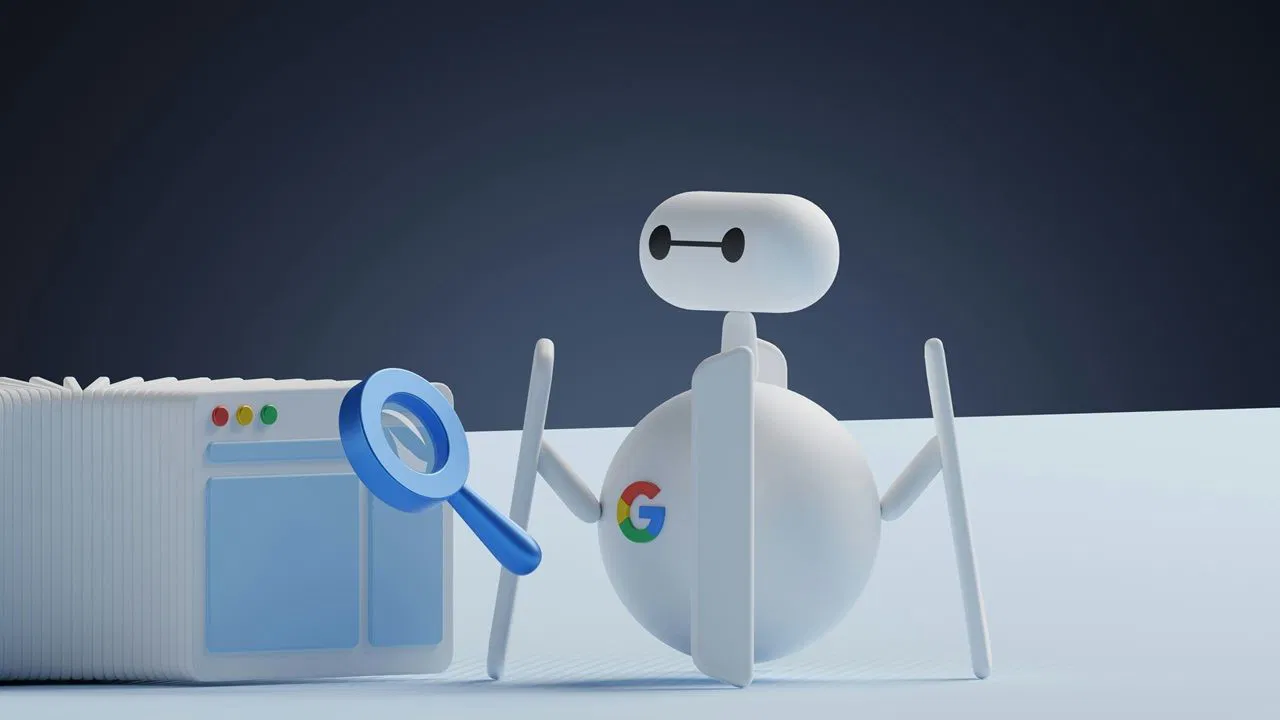10 of the Easiest Ways to Unblock Websites and Access Restricted Content
Internet service providers (ISPs), government agencies, and workplaces often restrict access to certain websites, preventing users from reaching specific content. However, with 10 of the Easiest Ways to Unblock Websites, you can bypass these restrictions and regain access to any URL you need.
From using VPNs and proxy servers to tweaking DNS settings and leveraging browser extensions, these 10 of the Easiest Ways to Unblock Websites offer simple and effective solutions for bypassing online censorship. Whether you’re dealing with school or workplace filters or accessing geo-restricted content, there’s a method that works for every situation.
By the end of this guide, you’ll be equipped with 10 of the Easiest Ways to Unblock Websites, ensuring you can browse the internet freely, securely, and without limitations. Let’s explore these powerful unblocking techniques! 🚀
Table of Contents
- Use a Virtual Private Network (VPN)
- Access Mirror Sites and Alternate URLs
- View Cached Versions of Websites
- Try Free Web Proxies
- Browse with the Tor Network
- Switch from HTTP to HTTPS
- Change DNS Settings
- Use SSH Tunneling
- Enable Incognito Mode
- Check the Wayback Machine
1. Use a Virtual Private Network (VPN)
A VPN is one of the most effective tools for bypassing website restrictions. It encrypts your internet traffic and routes it through a secure remote server, masking your real IP address. Reliable VPNs also use AES-256 encryption and SHA hashing algorithms to ensure privacy.
🔹 How to use a VPN:
- Download a trusted VPN service like ExpressVPN, NordVPN, or Surfshark.
- Install the VPN on your device and choose a server in a country where the website is accessible.
- Connect and start browsing without restrictions.
While VPNs are effective, some countries and ISPs block VPN services. If that happens, try one of the other 10 of the Easiest Ways to Unblock Websites listed below.
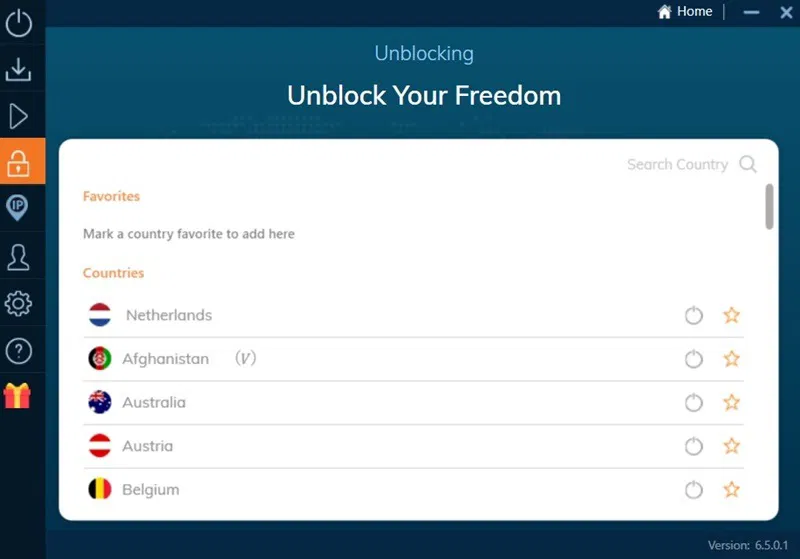
2. Access Mirror Sites and Alternate URLs
Many websites have mirror sites or alternative URLs to help users bypass restrictions. For example, if a VPN provider’s main website is blocked, you can often find alternative links:
🔹 Example:
- NordVPN Main Site: nordvpn.com
- NordVPN Mirror Site: nord-help.com
Similarly, if video platforms like YouTube or Vimeo are blocked, try using services like Safe Share TV to access content.
3. View Cached Versions of Websites
If a website is temporarily down or restricted, you can access its cached version through Google.
🔹 How to access a cached site:
- In Google, type
cache:website.com(e.g.,cache:example.com). - Press Enter to see an older version of the webpage.
This method doesn’t work for sites that disable caching (e.g., paywalled news sites).
🔗 Learn more about using Google’s cache: Google Cache Guide
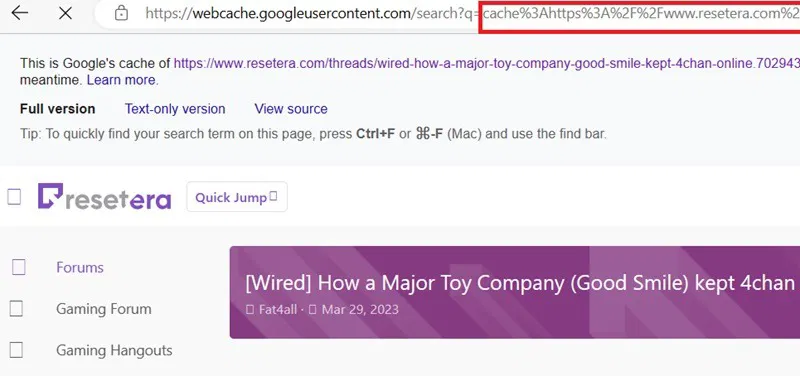
4. Try Free Web Proxies
A web proxy works like a VPN by masking your IP address, but it doesn’t encrypt traffic. Some reliable web proxies include:
Web proxies are useful for quick access but are less secure than VPNs.
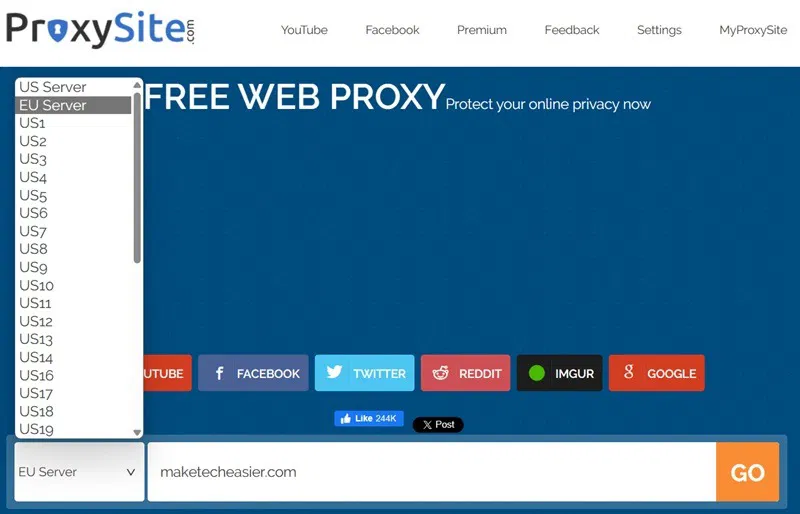
5. Browse with the Tor Network
Tor (The Onion Router) is a privacy-focused browser that routes your traffic through multiple encrypted layers, making it hard for ISPs or governments to track you.
🔹 How to use Tor:
- Download the Tor Browser.
- Open the browser and connect to the Tor network.
- Browse anonymously without restrictions.
Tor can be slow due to multiple encryption layers but is highly secure.
🔗 Learn how to use Tor effectively: Tor Project Guide
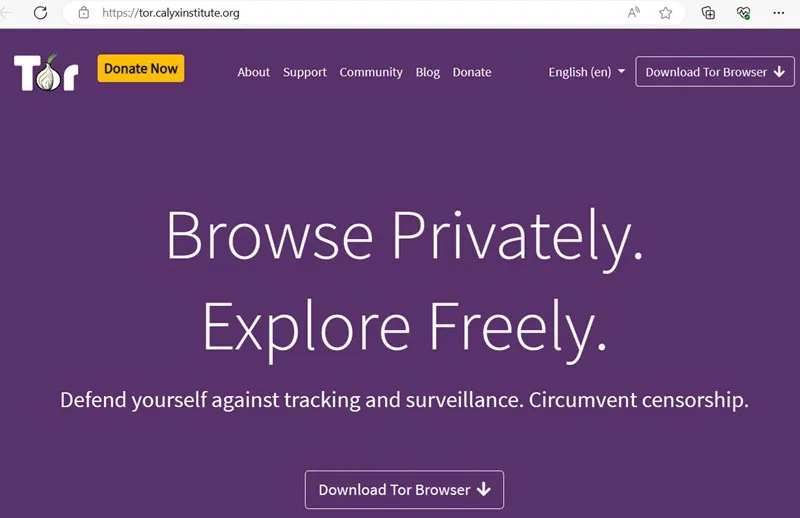
6. Switch from HTTP to HTTPS
Some sites still use HTTP instead of HTTPS. If a site appears blocked, try manually adding “https://” before the URL in your browser’s address bar.
🔹 Example:
- Change
http://example.com→https://example.com
Many workplace or school firewalls block only HTTP versions of websites.
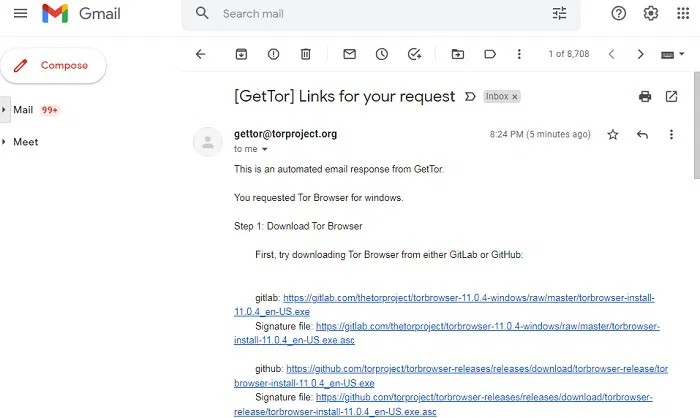
7. Change DNS Settings
ISPs often block websites by restricting access to their DNS (Domain Name System) records. Changing your DNS settings can help bypass such restrictions.
🔹 Popular free DNS providers:
- Google DNS:
8.8.8.8and8.8.4.4 - Cloudflare DNS:
1.1.1.1and1.0.0.1
🔹 How to change DNS on Windows:
- Go to Control Panel → Network and Internet → Network and Sharing Center.
- Click Change Adapter Settings.
- Select your network, right-click, and choose Properties.
- Select Internet Protocol Version 4 (TCP/IPv4) and change the DNS settings.
🔗 Learn more about free DNS services: Google Public DNS
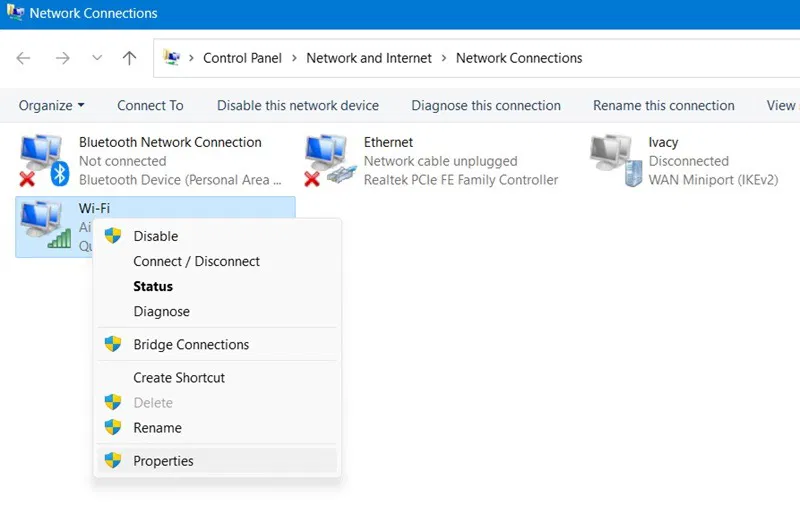
8. Use SSH Tunneling
SSH tunneling creates an encrypted connection to a remote server, allowing you to bypass censorship.
🔹 How to set up SSH tunneling:
- Install Rebex Buru SFTP Server (Download Here).
- Register your SSH server as a Windows service.
- Use SSH credentials to access blocked content.
This method is more technical but highly effective for bypassing restrictions.
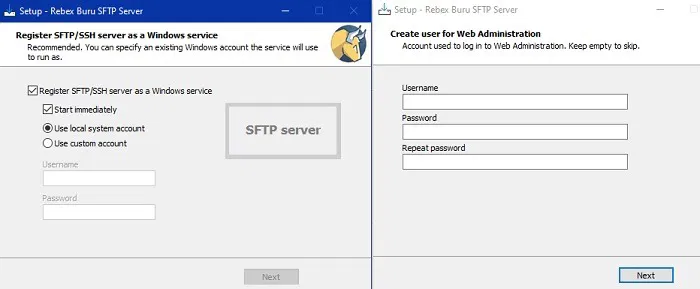
9. Enable Incognito Mode
Incognito or private browsing mode prevents websites from tracking you through cookies. This method works for accessing sites that block users based on previous browsing history.
🔹 How to open Incognito Mode:
- Chrome:
Ctrl + Shift + N - Firefox:
Ctrl + Shift + P - Edge:
Ctrl + Shift + N
While incognito mode doesn’t bypass geo-blocking, it helps when a site restricts users based on past activity.
10. Check the Wayback Machine
The Wayback Machine stores snapshots of websites, allowing you to access pages that are deleted or blocked.
🔹 How to use it:
- Visit web.archive.org.
- Enter the URL of the blocked site.
- Browse through saved versions.
This method is useful when a website is permanently taken down.
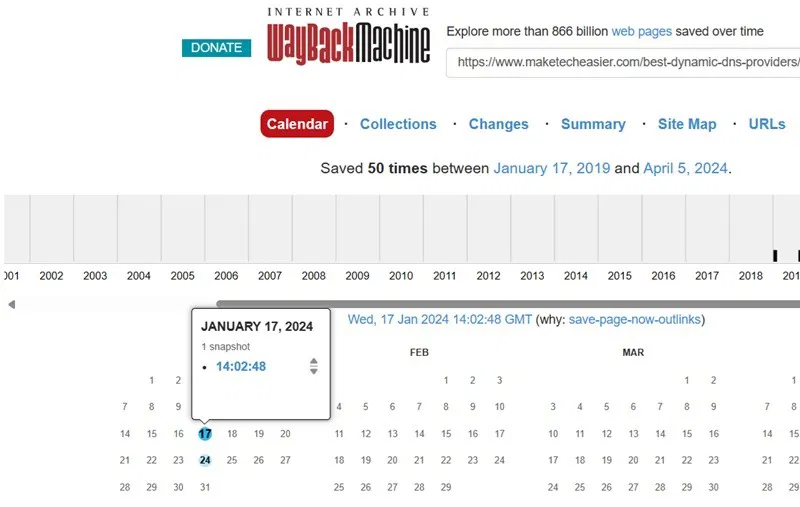
Final Thoughts
With these 10 of the Easiest Ways to Unblock Websites, you can bypass censorship, geo-restrictions, and network limitations to access the content you need. Whether you use a VPN, Tor, DNS changes, or web proxies, there’s always a way to regain access.
For even more browsing security, consider privacy-focused Chrome extensions like HTTPS Everywhere and Cookie AutoDelete. Happy browsing! 🚀