How to Order a Phone Book: Phone directories are books that list commercial and residential phone numbers, names, and addresses. While several publishers produce these books, some offer printed versions, while others may only provide online directories. Most landline subscribers are entitled to a free print directory. However, if you’ve just moved or haven’t received your copy, there are ways to order a phone book for your home or office.
To learn how to order a phone book, you can start by providing your information and requesting your phone book. Typically, after your request, you should automatically receive a new version every year. Depending on the publisher and the type of phone book you’re looking for, there are different methods for placing your order.
Two popular publishers in the US are listed here. If you’re not in the US, you can find out who publishes telephone directories in your region. Following these steps will guide you on how to order a phone book and ensure you always have access to the latest directory. Whether it’s for your home or office, you’ll easily know how to order a phone book that suits your needs.
Part1 Ordering a Free Copy of FrontierPages
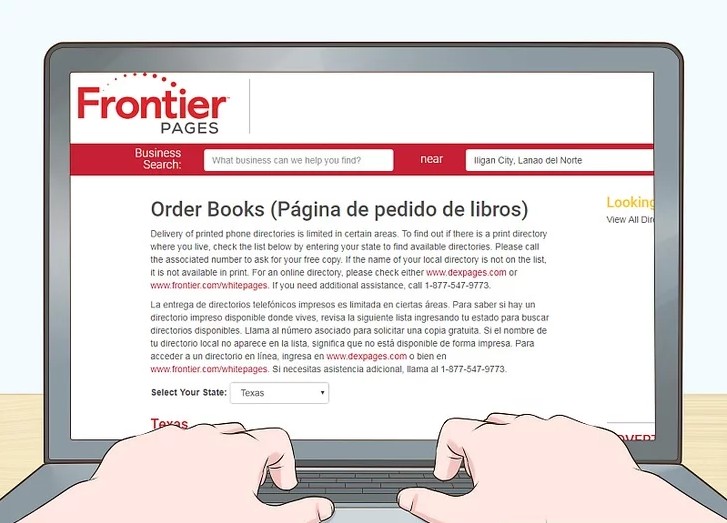
Step 1: Request a Copy Online
To request your phone book, visit the FrontierPages request page and complete the online form. You’ll be asked to provide your name (and business name, if applicable), address, city, state, zip code, phone number, and email address. If you’re looking for the residential white pages listings, make sure to check the box next to the message saying, “Yes, Please send me a Free copy of the White Page Residential Listings Supplement for my local FrontierPages market,” as FrontierPages is gradually removing these listings from their directories.
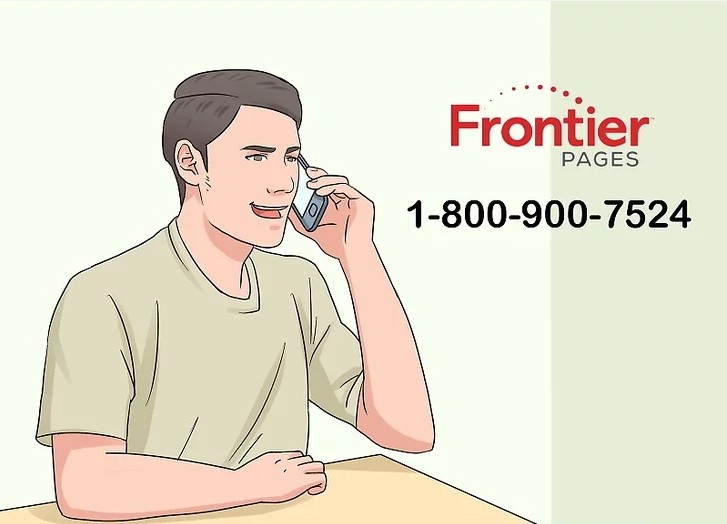
Step 2: Call to Order
If you prefer to order your Frontier telephone directory by phone, you can call 1-800-900-7524. Be sure to request the supplemental residential white pages listing if you need it. During the call, you will need to provide your name, address, phone number, and possibly your email address.

Step 3: Use the Online Directory
If you’d rather use an online directory, FrontierPages offers a digital version. You can search for people and businesses, get directions, and even perform reverse phone lookups. To find someone, you’ll need their last name (and preferably their first name) and the zip code where they live.
Part2 Ordering a Complimentary Phone Book from Dex Media

Step 1: Order One Online
Visit the Dex Media directory store to order your phone book. You can select your state from the interactive map or enter your city, state, and directory type to explore different directory options. One of the available options is the SuperPages, which combines yellow pages (business listings) and white pages (residential listings).

Step 2: Call to Order a Phone Book
If you prefer to order by phone, Dex Media offers a free directory to landline subscribers with Verizon, FairPoint, and Frontier. To request your phone book, call 1-800-888-8448. Be sure to specify whether you would like the English or Spanish version if available.
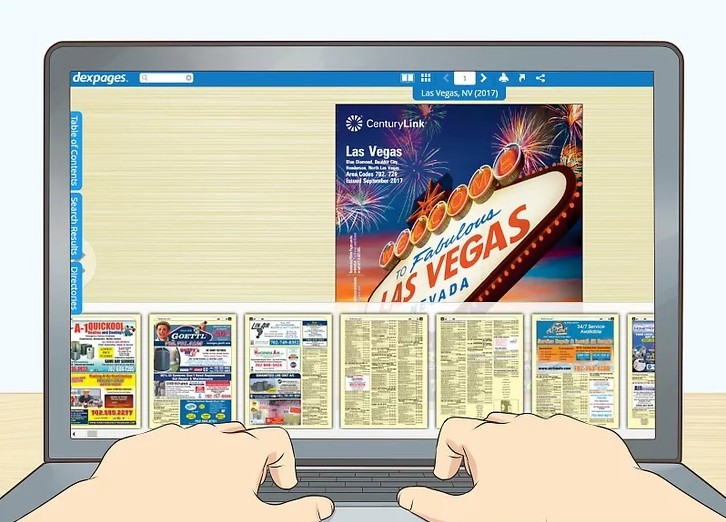
Step 3: Use Their Online Phone Directory
Dex Pages provides an online version of their phone directory. You can access it from the Dex Media website. Simply select your state from the map, choose your region, and browse through the directory just like you would with the printed version.
Part3 Ordering Yellow Book Listings
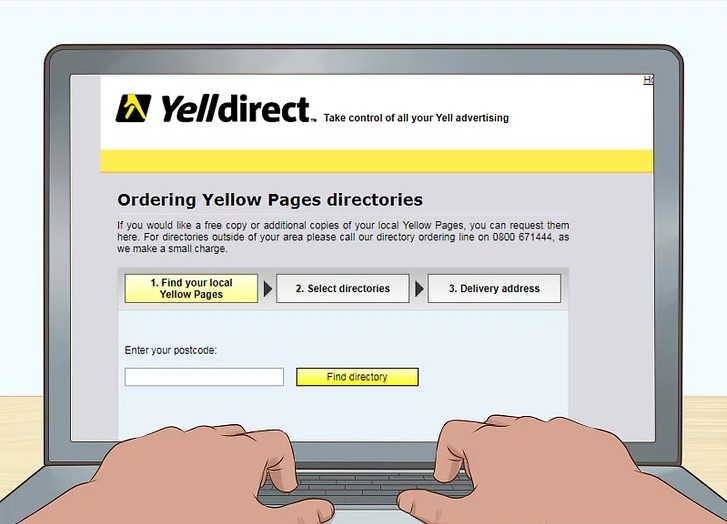
Step 1: Request a Copy of the Real Yellow Pages Online
To request a copy of the Real Yellow Pages, visit the YP Real Yellow Pages directory site. This directory is one of the most popular options, offering business and residential listings. If you’re an AT&T customer, you’ll be directed to a specific request page to order your phone book. During the process, you’ll need to select whether you want your first free copy or additional copies. Then, you’ll be asked to provide your name, delivery address, phone number, and email address.

Step 2: Order a Print or CD-ROM Version by Phone
If you prefer to order by phone, you can get a free print or CD-ROM version of the YP Real Yellow Pages or White Pages directories by calling 866-329-7118. Be aware that the Real Yellow Pages has started removing White Pages listings from some print directories, so you may need to specifically request the White Pages copy when ordering.
.png)