10 Awesome Google Lens Features You Should Try
Google Lens is an advanced image recognition technology developed by Google that allows you to identify objects in the real world using your phone’s camera. Often called “the future of search,” Google Lens is available on most Android phones. Over the years, 10 awesome Google Lens features have been added, making it even more useful for daily tasks. Here are some of the best features and how you can take advantage of them on your Android device.
Whether you’re trying to scan QR codes, identify plants, or translate text, 10 awesome Google Lens features can help make these tasks faster and easier. With the power of your phone’s camera, these tools unlock a world of possibilities for exploring and interacting with the environment around you.
From identifying landmarks to shopping for products online, 10 awesome Google Lens features are transforming how we use our smartphones for everyday needs. Try out these incredible features to get the most out of Google Lens on your Android handset!
How to Access Google Lens on Your Device
Most modern Android devices come with Google Lens integrated into the camera app. To use it, simply take a photo and then open the image in your gallery app. Look for the Google Lens icon, which might appear either at the top or bottom of the screen, depending on your phone model.
Alternatively, you can access Google Lens through Google Assistant or Google Photos. If you prefer, you can download the Google Lens app directly from the Play Store.
Now that you know how to access Google Lens, let’s explore 10 Awesome Google Lens Features.

1. New Places Filter
The Places filter, recently added to Google Lens, helps you quickly identify buildings and landmarks. Available between the Shopping and Dining options, it brings up the name of a building along with options like “Search,” “Save Place,” “Share,” and more. This feature is available through the app and Google Assistant but not the camera or photo apps.
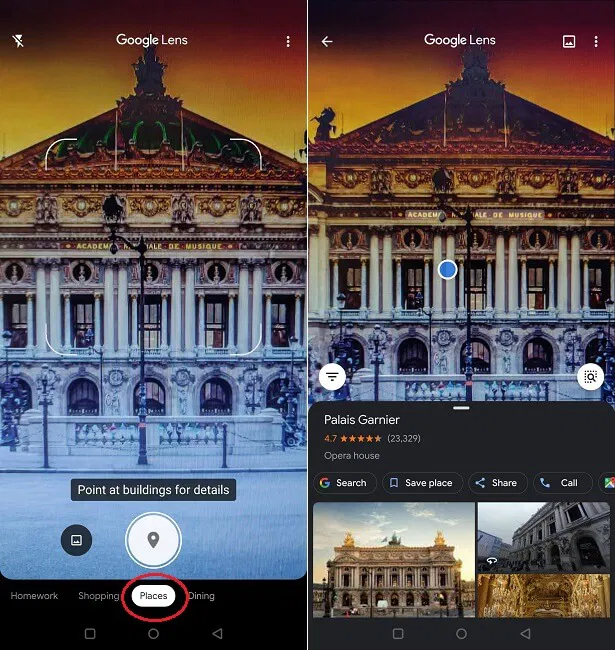
2. Word Translation and Text Pronunciation
Google Lens lets you translate text and also pronounce it. Ideal for language learners and children, this feature helps translate text and pronounce it, such as when you’re reading a book or newspaper. Simply highlight the text, tap on it, and select the “Listen” option to hear the translation.
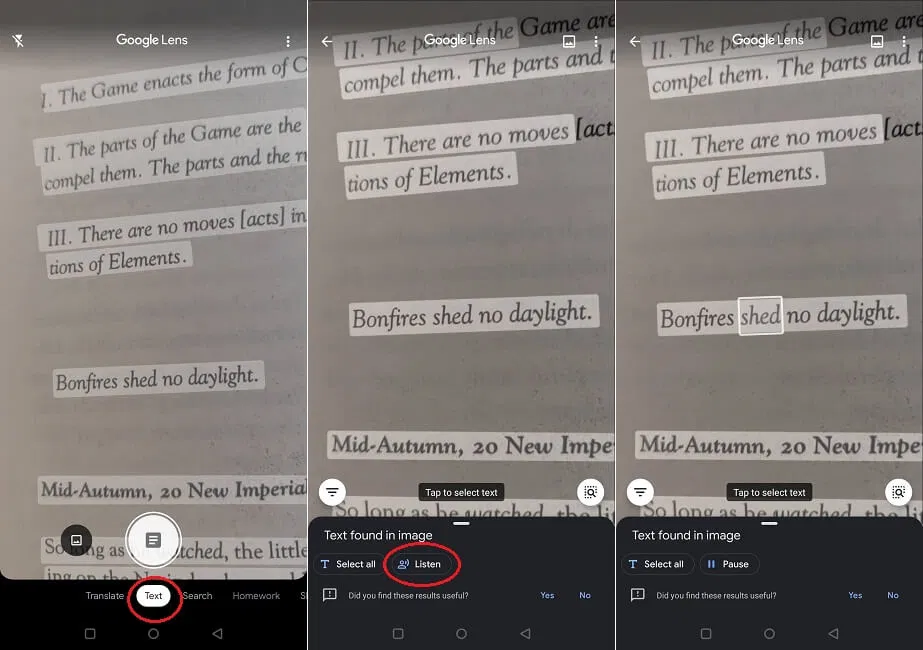
3. Homework Helper
Google Lens is also a great tool for solving math problems. Use the Homework filter to point your phone at a math problem, and Lens will suggest an answer. You can also view the steps required to solve the problem, making it perfect for students.
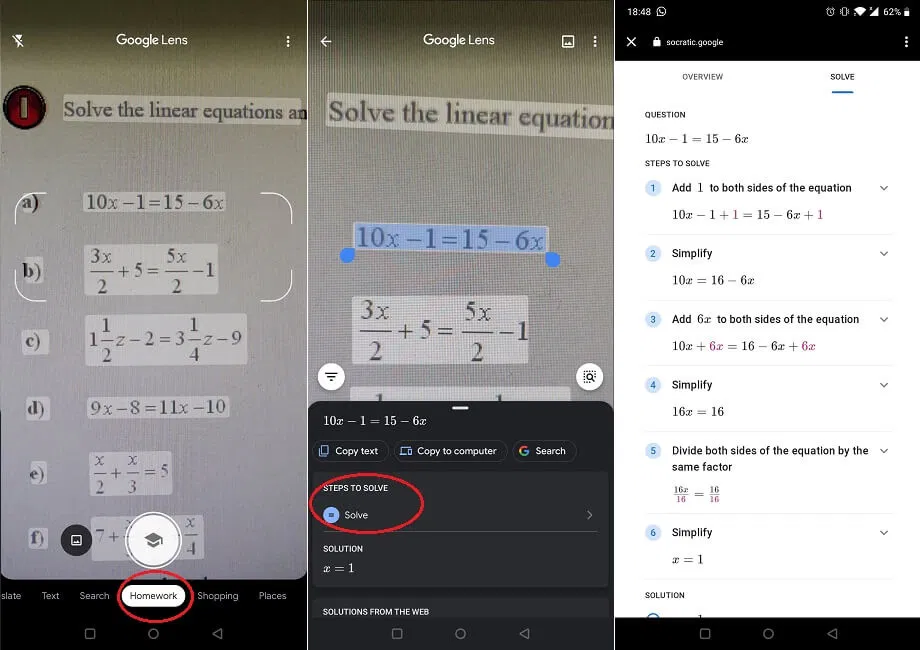
4. Transform Handwritten Notes into Text
If you need to digitize handwritten notes, Google Lens can help. Simply point your phone at your handwritten notes, select “Copy to computer,” and access them on your desktop via Google Docs.
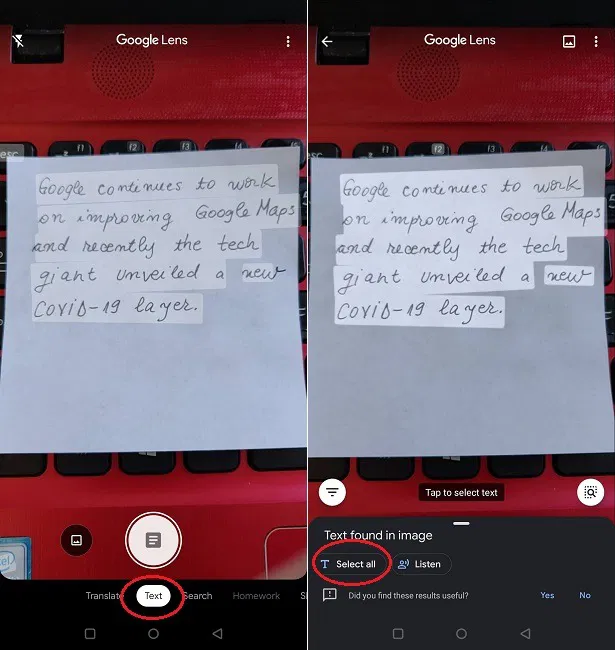
5. Quickly Access Restaurant Reviews and Ratings
Point your phone at a restaurant’s logo, and Google Lens will instantly show you reviews, ratings, and even a link to open the restaurant’s page in Google Maps. It’s a great way to check out a restaurant before deciding where to eat.
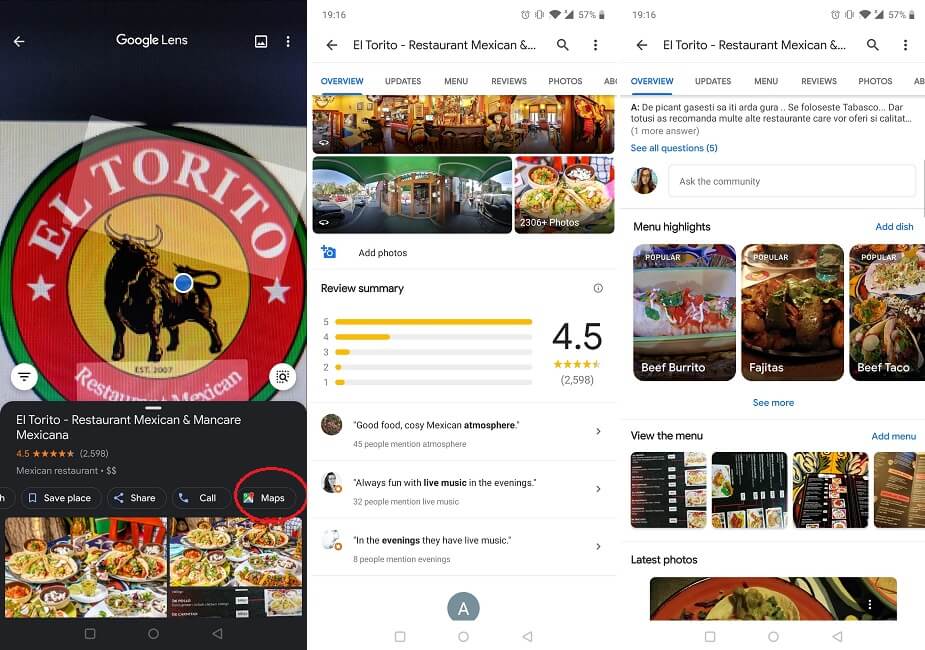
6. Read Book Summaries
Need a quick summary of a book? Google Lens can provide book summaries from Wikipedia when you point your phone at a book cover. It also gives you options to read or download the book from Google Books.
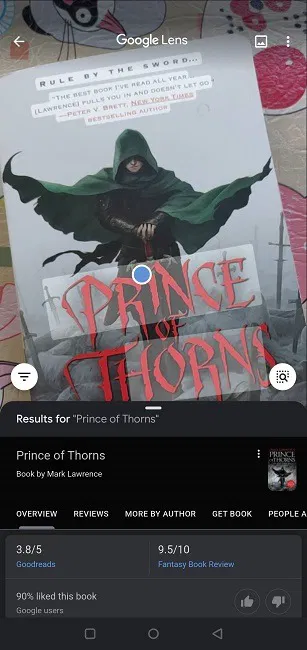
7. Track Packages
With Google Lens, tracking packages has never been easier. Simply point your camera at the shipping label, and Lens will highlight the tracking information. You can then click the link to track your package in real time.
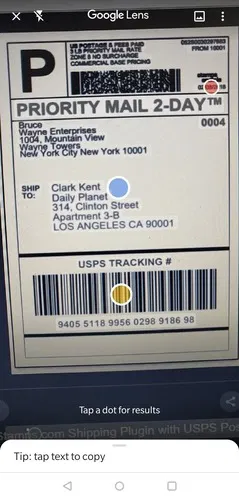
8. Add Business Contacts
Google Lens can scan business cards and add the contact information directly to your phone’s contacts list. If the business is listed online, you can also find them on Google Maps for directions.
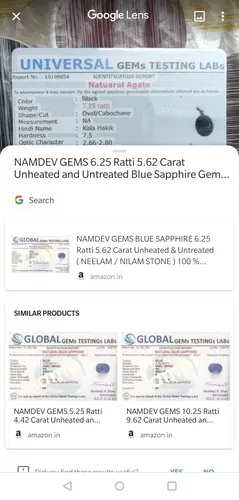
9. Find Details About Random Objects
Point Google Lens at any object—be it a plant, animal, or painting—and it will identify it and provide links to learn more about it. This feature is great for exploring unfamiliar objects and gaining instant information.

10. Add Events to Google Calendar
When attending events, point Google Lens at your ticket, and it will capture the event details. You can then easily add the event to your Google Calendar, setting a reminder for the date and time.
With these 10 awesome Google Lens features, you can unlock endless possibilities for enhancing your daily tasks. Explore more about Google Lens and its many uses for Android users!
References:
