How to Create Brochure Easily With Scribus
If you’re looking for a powerful yet free tool for designing brochures, How to Create Brochure Easily With Scribus is the perfect guide for you. Scribus is a popular open-source desktop publishing software that enables you to create stunning e-books, brochures, typesetting projects, and other print publications with ease.
Steps to Create Brochure with Scribus
Although this article deals with the Windows platform, the steps remain the same for other platforms.
1. Download and install Scribus software based on your platform.
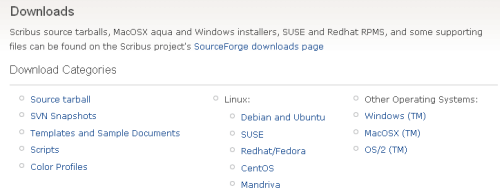
2. Download the Scribus Templates tar ball. Unzip the tar ball and locate the file “br2-a4-3cols.sla” which is a brochure template file required for this article.

3. Open Scribus Desktop publishing application. Click File ->Open and locate the file “br2-a4-3cols.sla” from the downloaded templates.

4. Enable the Properties toolbar (Windows -> Properties) so you can edit the content easily from the window menu.
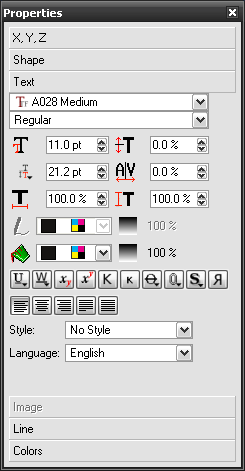
5. Once the Brochure template is opened, the editable text area will be highlighted with a red rectangle. Right click on the text area and select “Edit Text“. This will open a new text edit dialog box with more option for you to edit text, background, formatting and style.
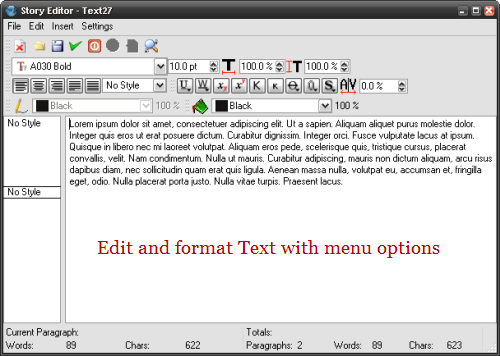
6. The above step can also be performed by double-clicking the text area. You can then edit and format it with the help of the Properties toolbox.
7. Repeat step 5 to edit the required text portions and add new images to the brochure template, if required. Drag the Image icon and drop it to any portion you want. Double-click on the box to add an image (see screenshot below).
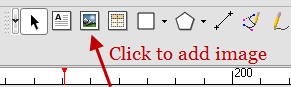
8. Once you have finished all the editing work, save the document as “.sla” format or export as PDF file. Ignore any post script errors.
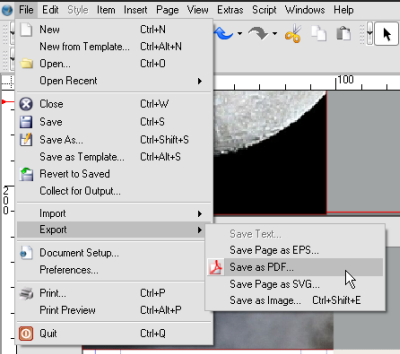
Screenshot of sample
The following brochure is a sample done with Scribus.

Which other desktop publication software do you use?