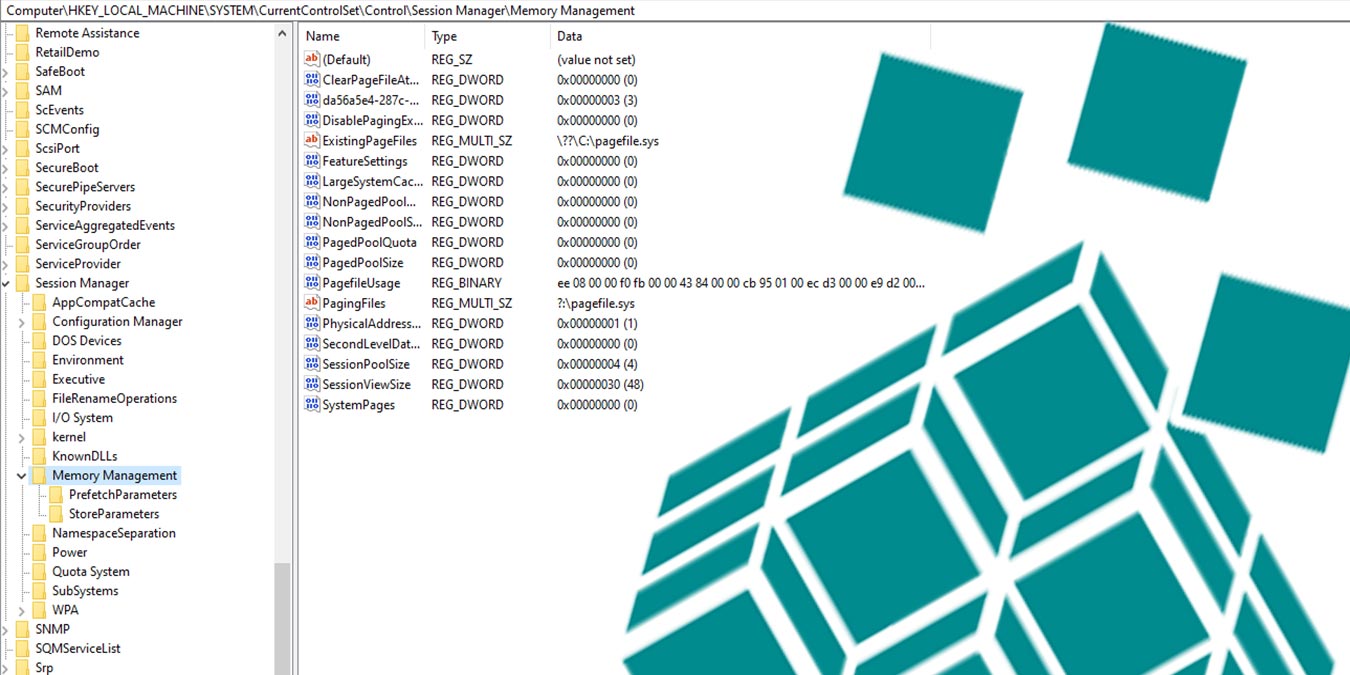
Known back in the days of Windows 7 as the “Aero Shake,” this feature lets you minimize windows by grabbing onto the ribbon of the one you want to keep open and “shaking” it while holding the left mouse button. This feature, now known as “Shake to Minimize,” lives on in Windows 10. Some people love it, but I, for one, don’t find it that useful. (It would be much better if you could shake to unminimize everything again.) It can even get in the way if you’re prone to jittery mouse movements.
Here you’ll learn how to disable “Shake to Minimize.” You’ll do this using the Windows registry, and while the process is safe if you follow the instructions, it’s always a good idea to back up your Windows 10 registry first.
First, open the Registry Editor by hitting Win + R and entering regedit in the box.
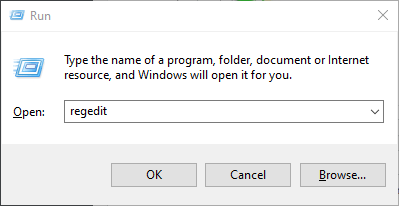
In the registry editor, go to
ComputerHKEY_CURRENT_USERSoftwareMicrosoftWindowsCurrentVersionExplorerAdvanced
Here, right-click an empty space in the pane on the right, select “New -> DWORD (32-bit),” then call it “DisallowShaking.”
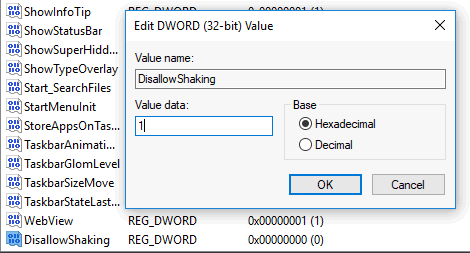
Double-click the newly-created entry, then change the number in the “Value” box to “1” and click OK. No more shakes!
Now that you have disabled the “Shake to Minimize” feature, we have a whole bunch more registry tweaks for you. Head over to our hub for Windows 10 registry hacks to take a look. It’s also important to keep your PC healthy, so take a gander at our guide for checking the health of your Windows 10 hard drive.
Tech writer at Make Tech Easier. Enjoys Android, Windows, and tinkering with retro console emulation to breaking point.
Subscribe to our newsletter!
Our latest tutorials delivered straight to your inbox
Sign up for all newsletters.
By signing up, you agree to our Privacy Policy and European users agree to the data transfer policy. We will not share your data and you can unsubscribe at any time. Subscribe
