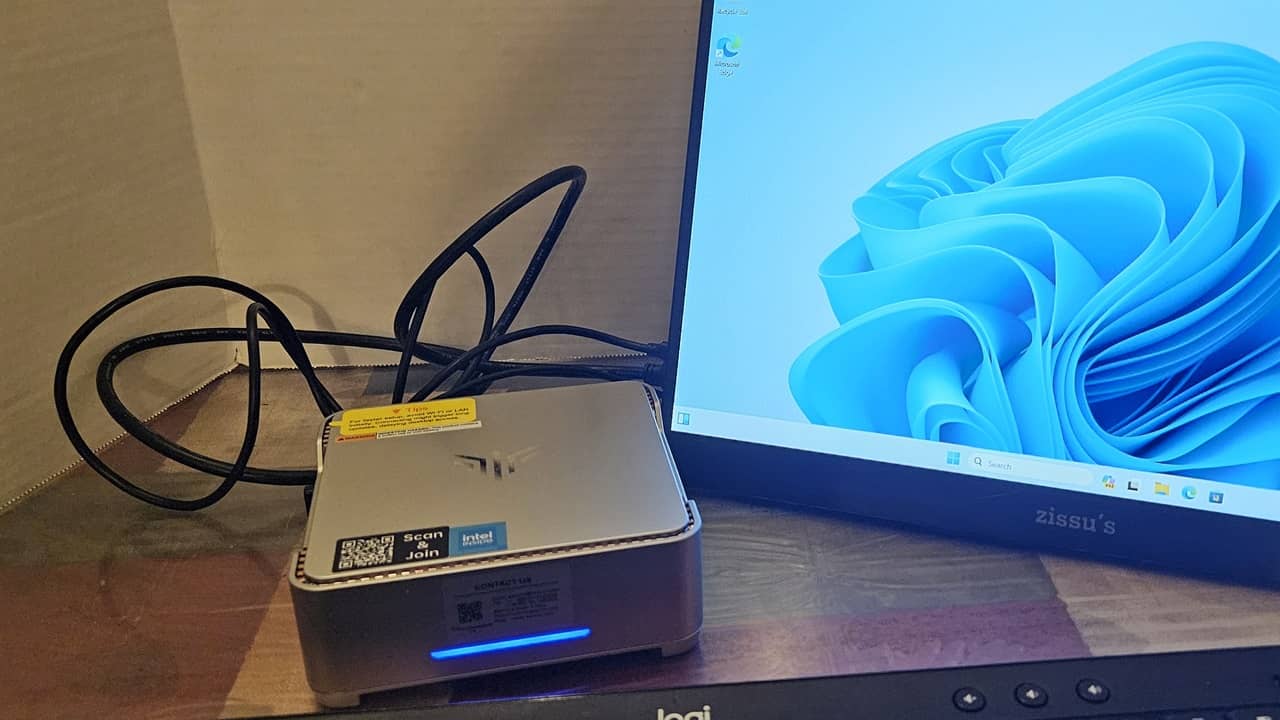Discover the Power of KAMRUI GK3Plus Mini PC – A Compact Desktop Alternative
If you’re looking to downsize from your bulky desktop setup or your aging laptop simply can’t keep up with today’s multitasking demands, the KAMRUI GK3Plus Mini PC is a game-changing solution worth considering. Compact in size yet powerful under the hood, it offers the flexibility and speed you need without taking up much space—making it an ideal upgrade for a wide range of users.
Thanks to its 12th Gen Intel Alder Lake N95 processor, 16 GB of RAM, and 512 GB SSD, the KAMRUI GK3Plus Mini PC easily handles daily tasks such as web browsing, document editing, video streaming, and light content creation. Whether you’re working from home, attending virtual classes, or simply want a media station in your living room, this mini PC delivers reliable performance without the high cost.
Table of Contents
- What We Like About It
- What Could Be Better
- Compact But Not Compromised
- Impressive Internal Specs for Productivity
- Simple and Accessible Upgrades
- Plenty of Ports in a Small Frame
- Real-World Performance for Everyday Use
- Stress Testing the KAMRUI GK3Plus
- What’s Included in the Box
- Final Verdict: Should You Buy It?
- Buy Now – Exclusive Discount
1. What We Like About It
- ✅ Generous RAM: 16 GB DDR4
- ✅ Fast Storage: 512 GB M.2 SSD
- ✅ Tiny Footprint: Ultra-compact and lightweight
- ✅ 4K Display Support: Up to 60 Hz
- ✅ Comes with Windows 11 Pro pre-installed

2. What Could Be Better
- ❌ Not ideal for high-end gaming or 3D rendering
- ❌ Power adapter cable is too short
- ❌ No USB-C port, which limits peripheral compatibility
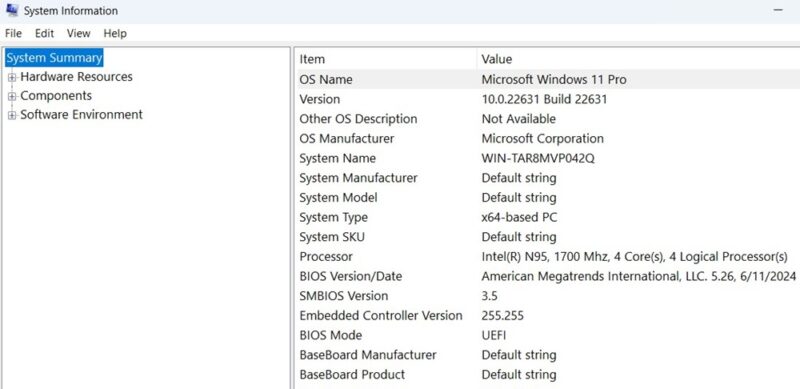
3. Compact But Not Compromised
Despite its small footprint — just 5.1 x 5.1 x 1.96 inches — the GK3Plus doesn’t skimp on capability. Weighing under 2 pounds, it’s light enough to carry in a bag and compact enough to mount behind your monitor using the included bracket.
This makes it ideal for:
- Minimalist desk setups
- Portable second PC
- All-in-one configurations with VESA monitors
Even when paired with a 15-inch portable monitor during testing, the mini PC made the screen feel oversized in comparison.

4. Impressive Internal Specs for Productivity
The GK3Plus delivers strong multitasking performance with the following hardware:
- CPU: Intel 12th Gen Alder Lake N95 (Quad-core, 1.7–3.4 GHz)
- RAM: 16 GB DDR4 (expandable)
- Storage: 512 GB M.2 SSD (expandable)
- GPU: Intel UHD Graphics
- Display Output: Up to 3 displays in 4K@60Hz
- Wireless: Dual-band Wi-Fi + Bluetooth 4.2
- OS: Windows 11 Pro
During daily use, the system effortlessly handled:
- 10+ browser tabs (Brave and Chrome)
- LibreOffice documents and spreadsheets
- Spotify streaming
- Slack and Paint
- File transfers
- YouTube video playback

5. Simple and Accessible Upgrades
Upgrading the KAMRUI GK3Plus is refreshingly easy. Just remove one screw and press a button to open the case. You can:
- Add a second 2.5-inch SSD (supports up to 2 TB)
- Upgrade the RAM or replace the M.2 SSD
This gives you flexibility to scale your storage or speed up memory performance as your needs grow.

6. Plenty of Ports in a Small Frame
The GK3Plus may be small, but it doesn’t sacrifice connectivity. You’ll find:
- 2 × USB 3.0 ports
- 2 × USB 2.0 ports
- 2 × HDMI ports
- 1 × VGA port
- 1 × LAN port
- 1 × Mic In / Audio Out jack
- 1 × DC power port
This means you can easily connect:
- Multiple monitors
- External drives
- Keyboards and mice
- USB dongles (e.g., Bluetooth, flash drives)
The only downside? No USB-C port, which is increasingly expected for modern devices.
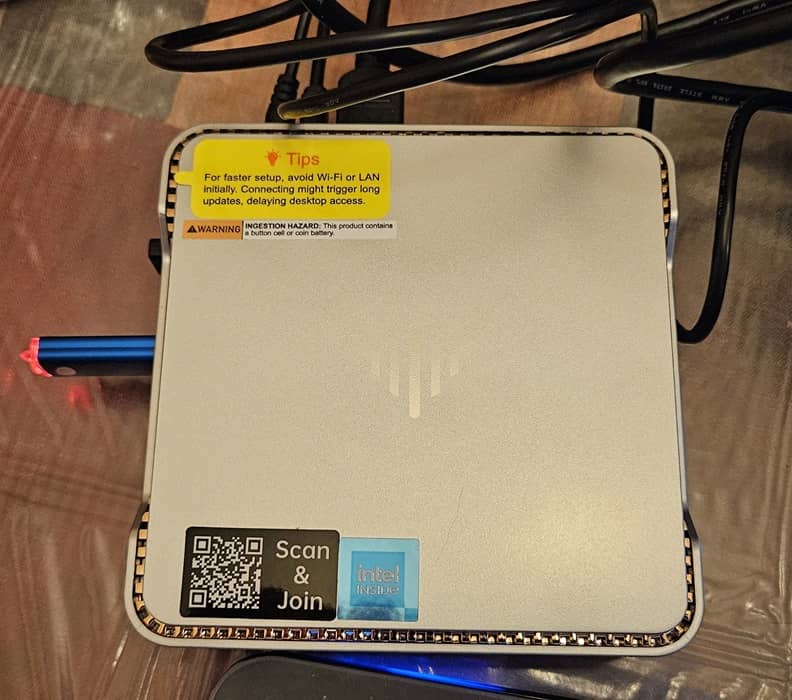
7. Real-World Performance for Everyday Use
The KAMRUI GK3Plus excels in day-to-day computing. Here are real examples of what it handled with ease:
- Remote work: writing, research, data entry
- Student tasks: virtual classes, web research, paper writing
- Streaming: 4K video playback on YouTube and Netflix
- Light photo editing: GIMP, Paint.NET
- General use: web browsing, emails, online shopping
Boot time was under 20 seconds, and installation of software was quick. “In fact, transferring a 9 GB file via USB 3.0 took less than 3 minutes, which highlights how fast the system handles large data tasks.”
“Moreover, when transferring a 9 GB file via USB 3.0, the process completed in under 3 minutes, showing excellent performance for file handling.”
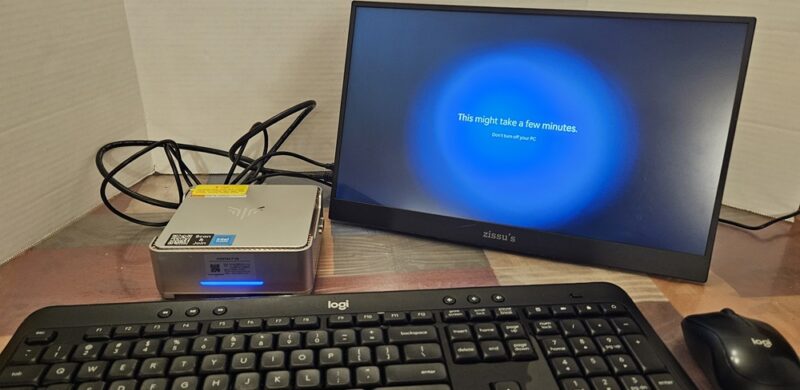
8. Stress Testing the KAMRUI GK3Plus
To push its limits, we ran the following simultaneously:
- CherryTree
- LibreOffice Writer + Calc
- 12 Brave tabs (one with a YouTube video playing)
- Spotify (active playback)
- Microsoft Copilot
- Paint
Result: No slowdowns. CPU usage peaked at 39%. Music and video played smoothly, and document editing remained responsive.
Benchmark Results (Geekbench)
- CPU Single-core: 1187
- CPU Multi-core: 2859
- GPU Score: 3163
These scores are respectable for a non-gaming PC in this price range.
Limitations
- 3D scanning software failed to initialize properly
- Browser-based RPGs like Eternal Fury had minor lag
- Not suitable for Adobe Premiere Pro or Blender
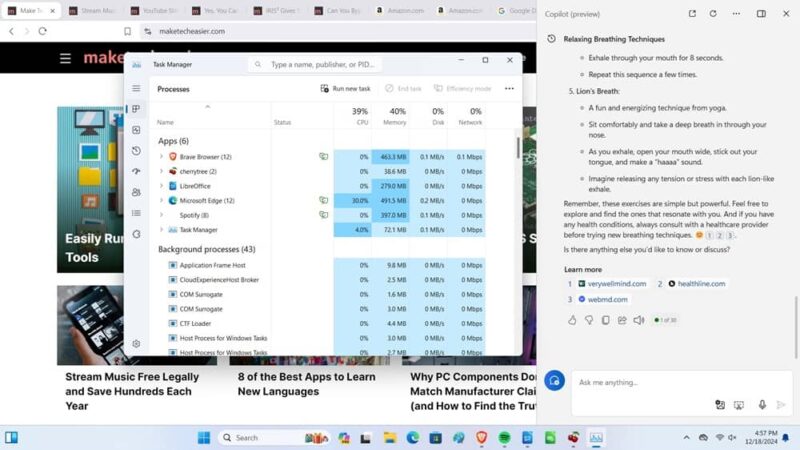
9. What’s Included in the Box
KAMRUI ships the mini PC with all essential accessories:
- Mini PC (preinstalled with Windows 11 Pro)
- HDMI cable
- Power adapter
- VESA mounting bracket
- User manual
⚠️ Note: The power cable is a bit short—if wall-mounted or placed far from the outlet, a power strip may be necessary.
10. Final Verdict: Should You Buy It?
✅ Yes, if you need:
- A budget-friendly, everyday desktop replacement
- Smooth multitasking for productivity and media
- A portable second PC for home or travel
- A minimalist workstation setup
❌ No, if you need:
- High-end gaming performance
- Demanding video/3D rendering capability
- USB-C connectivity
For the price and performance, the KAMRUI GK3Plus Mini PC punches above its weight. After testing, we found ourselves reaching for it over our laptop for most tasks.
11. Buy Now – Exclusive Discount
🎯 Get it for only $141.49 (limited time offer):
👉 Buy the KAMRUI GK3Plus Mini PC on Amazon
Would you like a Markdown version for GitHub/blogs or an SEO-optimized HTML version ready to post?