Qumana: An Easy-to-Use Alternative to Desktop Blogging, is a powerful desktop blog editor that offers bloggers essential offline capabilities and enhanced functionality that many web-based platforms simply cannot match. With Qumana, bloggers can easily create, edit, and manage content offline, ensuring that an internet connection is not required to work on posts. This makes it a perfect solution for those in search of a seamless, efficient blogging experience.
Table of Contents
- What is Qumana?
- Supported Blog Platforms
- Editing Existing Blog Entries
- Pinging Services for Blog Updates
- Plugin Support
- Using DropPad to Reuse Content
- Advertising with Q Ads
- Qumana: A Low-Maintenance Blogging Solution
- Conclusion: Why Choose Qumana?
What is Qumana?
Qumana is a desktop blog editor designed for bloggers who wish to manage multiple blogs from a single platform. Unlike default blog editors that are tied to specific platforms, Qumana, on the other hand, works offline. As a result, it allows users to create, edit, and manage content without requiring a constant internet connection. Furthermore, this feature offers greater flexibility, making it a convenient option for users who may not always have access to the internet.
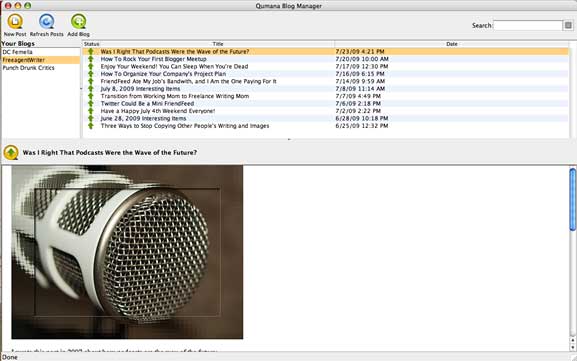
Key Features of Qumana:
- Offline Editing: Write and edit blog posts offline, storing them locally on your computer.
- Multiblog Support: Manage content for multiple blogs at once, making it ideal for bloggers who run several sites.
- Media Insertion: Easily add media such as images and videos to your posts, a feature that is often more complicated in online blog editors.
- Integrated Ad System: Qumana features Q Ads, a keyword-driven advertising network that makes it easy to monetize your blog posts.
- Technorati Tagging: Add Technorati tags directly to your posts without the need for plugins.
Compatibility:
Qumana is compatible with Windows, Mac, and Linux, ensuring that it caters to a wide variety of users.
Supported Blog Platforms
Qumana supports a wide range of blog platforms, allowing you to manage multiple blogs without jumping between different editors. Here’s a list of the platforms supported by Qumana:
Supported Platforms:
- Angelfire
- Blogger/Blogspot
- BlogHarbor
- Blogware
- Bryght
- DiaryLand
- Drupal
- LiveJournal
- MovableType
- MSN Spaces
- Tripod
- TypePad
- Roller
- SquareSpace
- WordPress.com
- WordPress.org
Qumana also supports most platforms that use the Blogger, MovableType, or MetaWeblog APIs, making it a versatile option for various blogging needs.
Editing Existing Blog Entries
A significant advantage of Qumana is its ability to import existing blog entries created outside the platform. If you have written posts on other platforms or editors, you can import them into Qumana for further editing.
What Can Be Imported:
- Blog Entries: Posts created outside of Qumana can be imported seamlessly.
- Categories: Blog categories can be easily imported.
- Tags: Unfortunately, tags must be manually retyped when creating new posts. However, all other content can be reused with ease.
This feature ensures that even if you’re moving from a different editor or platform, you won’t lose your existing work.
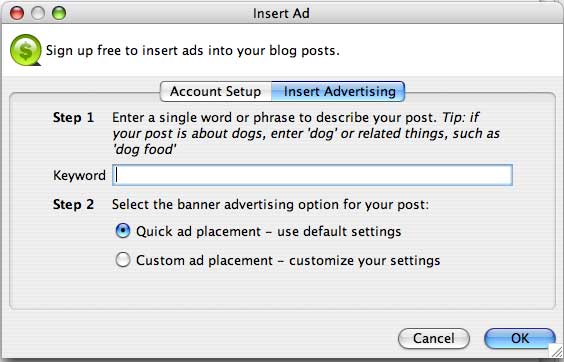
Pinging Services for Blog Updates
After publishing a blog post, it’s important to notify your readers and search engines. Qumana includes a feature that lets you configure different ping services. These services automatically alert others that your blog has been updated, keeping your content fresh and indexed by search engines.
- Ping Services: Add different ping services to notify others after a new post is published.
- Search Engine Visibility: Ensure that your posts are indexed faster, leading to better visibility in search results.
Plugin Support
Currently, Qumana does not support external plugins. This limitation means you won’t be able to extend Qumana’s functionality with additional third-party features. However, the built-in tools are designed to be user-friendly and sufficient for most bloggers’ needs.
Using DropPad to Reuse Content
Qumana’s DropPad feature is a great tool for bloggers who often find themselves reusing content. The DropPad allows you to drag and drop images, text, and links directly into your blog posts. This is an excellent tool for quickly compiling content from multiple sources while browsing the web.
Benefits of DropPad:
- Content Reusability: Easily copy and paste information you find while browsing.
- Efficient Writing: Save time by using the DropPad to collect content without having to open multiple programs.
Advertising with Q Ads
Q Ads is an integrated advertising network within Qumana that allows you to insert keyword-driven ads into your blog posts. This feature is ideal for bloggers who want to monetize their content without dealing with the complexities of setting up third-party ad accounts like Google AdSense.
- Keyword-Driven Ads: Easily insert relevant ads based on the content of your posts.
- Simple Setup: Sign up for Q Ads directly from Qumana and start inserting ads without extra setup.
This makes monetization much easier, especially for bloggers who are just starting out and want a simple, hassle-free way to earn revenue from their posts.
Qumana: A Low-Maintenance Blogging Solution
One of the main benefits of Qumana is that it’s low-maintenance. Unlike web-based blogging platforms that require you to constantly stay connected to the internet, Qumana allows you to work offline and sync your posts later. It’s a hassle-free, efficient blogging solution that saves time and makes content management much simpler.
Advantages of Qumana:
- Offline Use: Write, edit, and manage content without the need for an internet connection.
- User-Friendly: Qumana is simple to install and easy to use, making it perfect for bloggers who don’t want a complex interface.
- Cross-Platform: Available on Windows, Mac, and Linux, Qumana is accessible to a wide range of users.
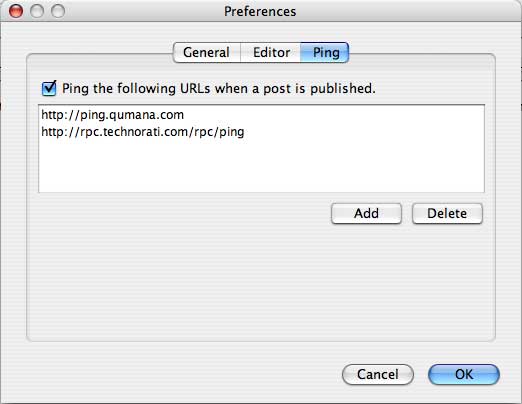
Conclusion: Why Choose Qumana?
Qumana is a fantastic choice for bloggers looking for an offline, easy-to-use blog editor. While it may lack some advanced features found in other premium blog editors, Qumana, nonetheless, offers a simplicity that is hard to beat. In addition, its built-in tools make it an excellent option for bloggers seeking an efficient and low-maintenance solution. Moreover, the ease with which users can navigate the interface ensures a smooth and user-friendly experience, even for beginners.
Whether you need offline capabilities, easy media insertion, or simple monetization tools, Qumana effortlessly covers all your basic blogging needs. Furthermore, its versatility allows you to handle different aspects of blogging without being overwhelmed by unnecessary complexity.
If you’re looking for a powerful, no-fuss desktop blog editor that gets the job done, Qumana is definitely worth considering. Not only does it fulfill the essential requirements, but it also does so in a way that makes the blogging process more streamlined and hassle-free.
